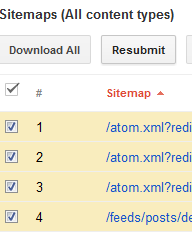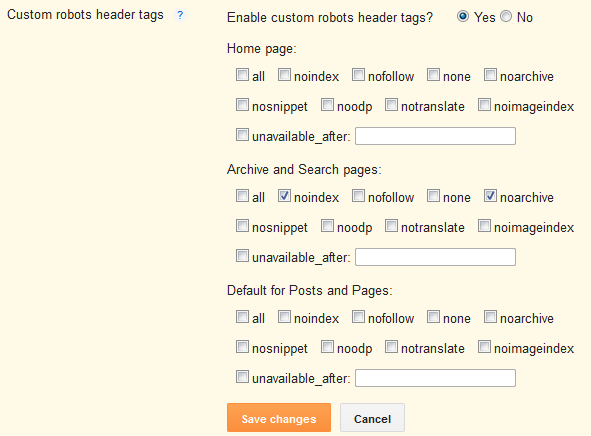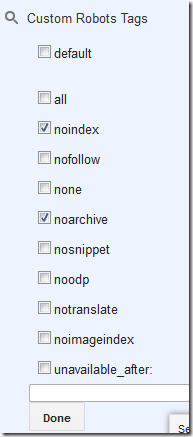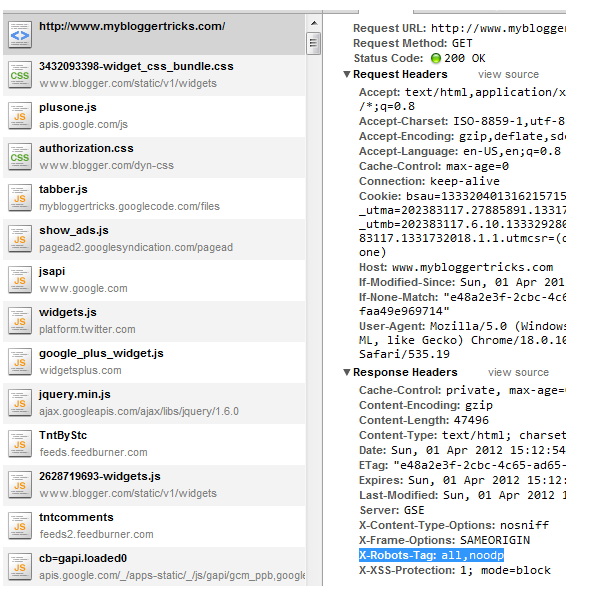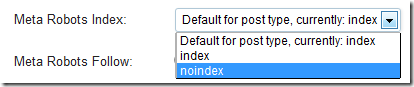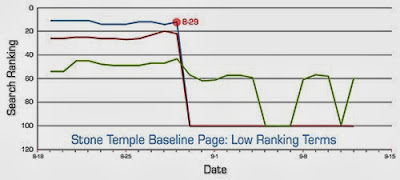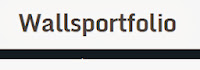Some Frequently Asked Questions About rel="author"

Google Authorship
helps authors get their content associated with their name, so people
can recognize them. Not only that, it helps them get going with their
PageRank, which ultimately effects the search rankings of their content.
And besides showing your author profile picture in
search results (which has an immediately positive effect on your Click
Through Rate), it also makes more posts by the author accessible to the
searcher, hence retaining more value from a single searcher. Since it is
such an important question, people ask a lot of questions regarding
rel="author" and Google Authorship. We'd like to address some of them
with the help of Google in this post.
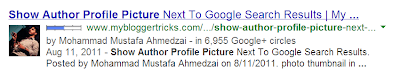
Some frequently asked questions
Does Authorship work with all kinds of pages?
As it happens, no. Authorship can only work with pages actually written
by an author, and not with those that are more generic, say like a
contact page. A page show have a clear byline indicated that a certain
author wrote this post, and it should use the same name as used on their
Google Plus profile.
The page should also contain content by a single author, such as a
single article. If it has a continuously updating stream, written by
multiple authors, then there's really no point in associating a single
author with that content.
Can aliases, or company mascots be used?
They can, but Google prefers that the content be written by an actual
human being, and that increases the trust rating for a page. But make
sure you link to a legitimate Google Plus profile in the Authorship
markup, instead of linking to a company Page.
Can multiple authors be added for a single article?
The short answer is, no. But Google is still experimenting to find the
optimal outcome for searchers when more than one author is specified.
And you can always add multiple authors for a single site.
Difference between rel="author" and rel="publisher"
Well, rel=publisher helps a business create a shared identity by linking
the business’ website (often from the homepage) to the business’
Google+ Page. rel=author helps individuals (authors!) associate their
individual articles from a URL or website to their Google+ profile.
While rel=author and rel=publisher are both link relationships, they’re
actually completely independent of one another.
Should authorship be used in site's property listings or products pages?
Well, property listings and product pages generally are listings
property or products that showcase something, and display its features.
These are objective details, irrelevant to the personal opinions of a
human being. These objective details can possibly be found on another
site. For example, you can find the same laptop or smartphone listed on
multiple online shopping stores - and they have nothing to with who
added their features/descriptions.
The point being, that Google wants to return results that have a human
perspective. But there's no such perspective in product pages. Hence, it
is discouraged to use authorship for product listings. An author can,
however, write a review of a product, and add a much higher level of
subjectivity to the content, making it relevant to the individual
author.
How to prevent Google from showing Authorship
Not that you should make a habit of it, but there might arise a few
situations where you'd want Google to not show Authorship. In those
cases, you can remove the authorship markup, which is the most obvious
solution. You can also remove the profile and contributor links to the
website on your profile. That is a more elegant solution.
You can also set your Google+ profile un-discoverable in search results,
and this is the fastest way to get the job done; maybe not the best one
though. To do this, go to your Google+ main menu, and click on Settings. Now un-check the box that says "Help others discover my profile in search results".
Be warned though. This will disable your Authorship for all sites you
contribute to. So this might not be the most elegant solution.
Got any more questions you need to ask our STC team? Please feel free to
go ahead and say it out in the comments section below! Peace :)
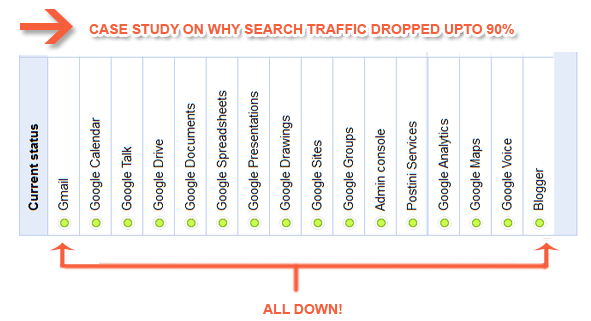 Looks like Google is acting Cowboy again!
Looks like Google is acting Cowboy again! 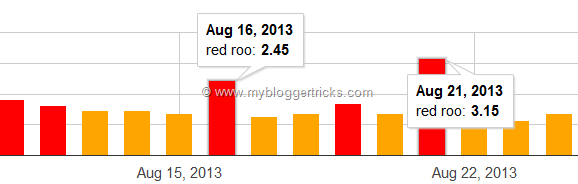
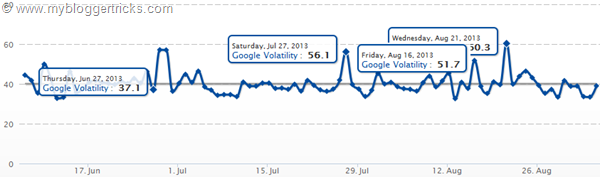
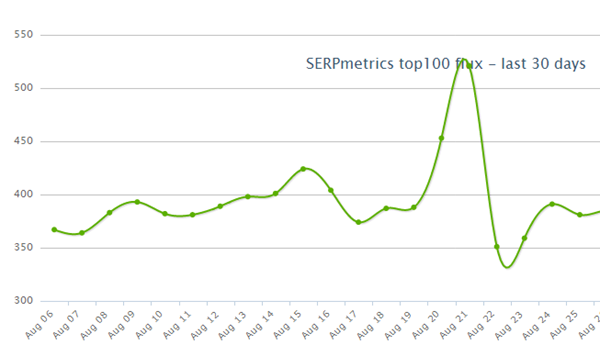

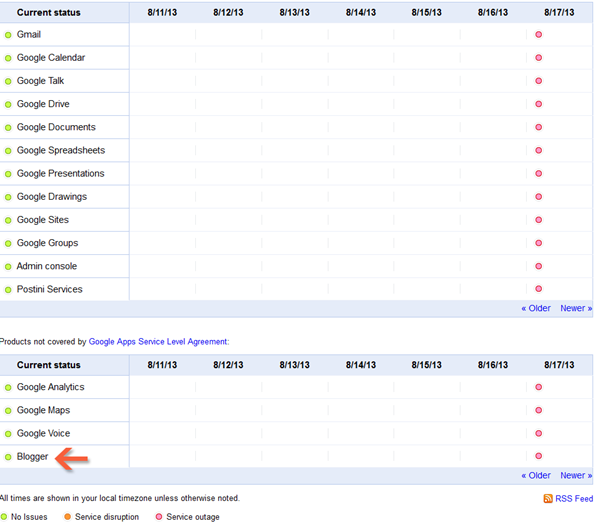

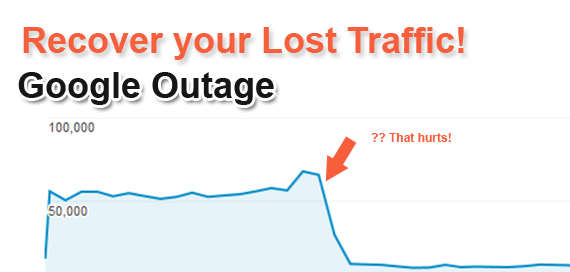 The
reason why we delayed this post was that we were actually experimenting
on what actually caused a Global drop in traffic and why isn't Google
responding on this biggest traffic Tsunami ever. I remember that from
July 17th to August 17th MattCutts was on a 30 days self-Challenge of
not reading news or using social media. I guess that challenge has
already ended but is MattCutts even aware of the recent Google Outage
that took place on August 16th, when he was on this "
The
reason why we delayed this post was that we were actually experimenting
on what actually caused a Global drop in traffic and why isn't Google
responding on this biggest traffic Tsunami ever. I remember that from
July 17th to August 17th MattCutts was on a 30 days self-Challenge of
not reading news or using social media. I guess that challenge has
already ended but is MattCutts even aware of the recent Google Outage
that took place on August 16th, when he was on this "